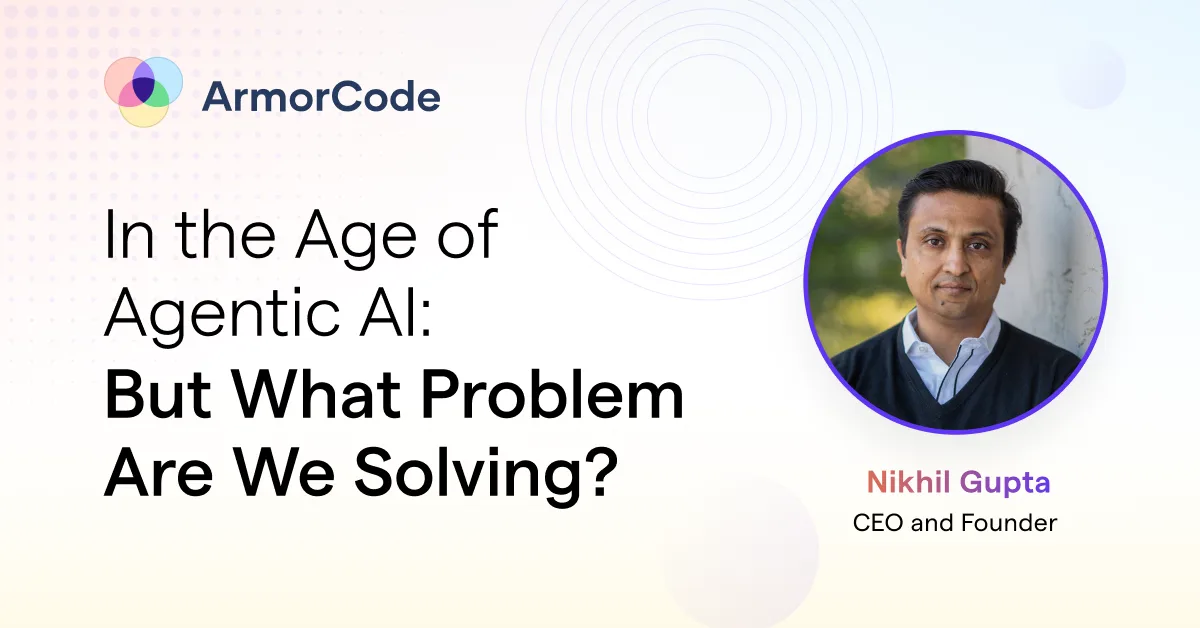6 Essential AppSec Metrics to Track for Actionable Insights

Application Security (AppSec) programs are fundamental to safeguarding your applications from ever-evolving security threats. But how do you know your AppSec program is truly effective? The answer lies in data – specifically, AppSec metrics.
By diligently tracking these metrics, you gain valuable insights into the overall security posture of your applications. These insights are like a roadmap, helping you identify areas of weakness, measure the effectiveness of your security efforts, and ultimately strengthen your AppSec program.
Tracking these metrics allows you to take a proactive approach to security, staying ahead of potential risks and building trust with your users and stakeholders. Here are a few best application security metrics to measure and track.
1. Overall Risk Score
The Overall Risk Score metrics act as a single point of reference for understanding your application security posture. It condenses information into a single, easy-to-understand score, typically represented as a number or a risk level (good, fair, poor, very poor). This score provides a quick snapshot of your application’s overall security health, allowing you to identify areas of high risk that require immediate attention. Overall Risk Score can be used per product, subproduct, business unit, or whatever lens makes sense for your reporting and security efforts.
2. Number of Vulnerabilities and their Severity
This metric is crucial for understanding your immediate risk. It is important to track the total number of vulnerabilities across all your applications and also categorize them by severity level (critical, high, medium, low). You should have a comprehensive view of all the applications on the platform along with the vulnerabilities present in them. This gives you a snapshot of the amount of debt and volume of issues in your environment.
3. Findings over Time
This AppSec metric displays both mitigated and non-mitigated findings for a chosen date range. It allows you to visualize trends in vulnerability discovery and remediation. Seeing a decrease in non-mitigated findings over time indicates your security efforts are effectively identifying and resolving vulnerabilities. Conversely, a rise in non-mitigated findings suggests potential issues like a backlog in remediation efforts or the emergence of new vulnerabilities faster than your team can address them. Ideally, your findings count is decreasing as you burn down security tech debt and improve the efficacy of your AppSec efforts.
4. Mean Time to Remediate (MTTR)
Every second counts when a critical vulnerability is discovered. MTTR tracks the average time it takes to fix a vulnerability from the time of discovery. A low MTTR indicates a swift and efficient response to security issues. Having a defined process for prioritizing, assigning, and resolving vulnerabilities can significantly improve your MTTR. The important thing is to set clear expectations for MTTR and track that they are being met.
5. SLA Trend
This metric provides valuable insight into the efficiency of your vulnerability triage process. It focuses on how effectively your organization meets its Service Level Agreements (SLAs) for addressing security vulnerabilities.
The metric displays the percentage of findings, categorized by their severity level (critical, high, medium, low), that are ticketed or triaged within the designated SLA timeframe. This helps measure how well your development teams are adhering to security processes and can help you identify which teams need additional support or training.
6. Burn-Up By Findings/Team
This metric provides a powerful visualization of your vulnerability remediation progress, allowing you to track both the overall and team-specific efforts. This allows you to see, at a glance, how effectively your security efforts are reducing the backlog of vulnerabilities. It enables you to assess individual team performance and identify areas where additional support or resources might be needed.
By filtering the data by severity level, scan type, or source tool, you can gain even deeper insights into the types of vulnerabilities your teams are tackling.
Track. Improve. Secure – with ArmorCode
By consistently tracking these key metrics, and potentially adding others tailored to your specific needs, you gain a powerful lens into your application security posture. This data empowers you to identify trends, measure progress, and make informed decisions to continuously strengthen your applications’ security.
Remember, security is an ongoing journey. Schedule a demo today to see how ArmorCode can simplify this process for you with its out-of-the-box widgets, allowing you to easily configure a custom dashboard and gain real-time insights into your application security health.